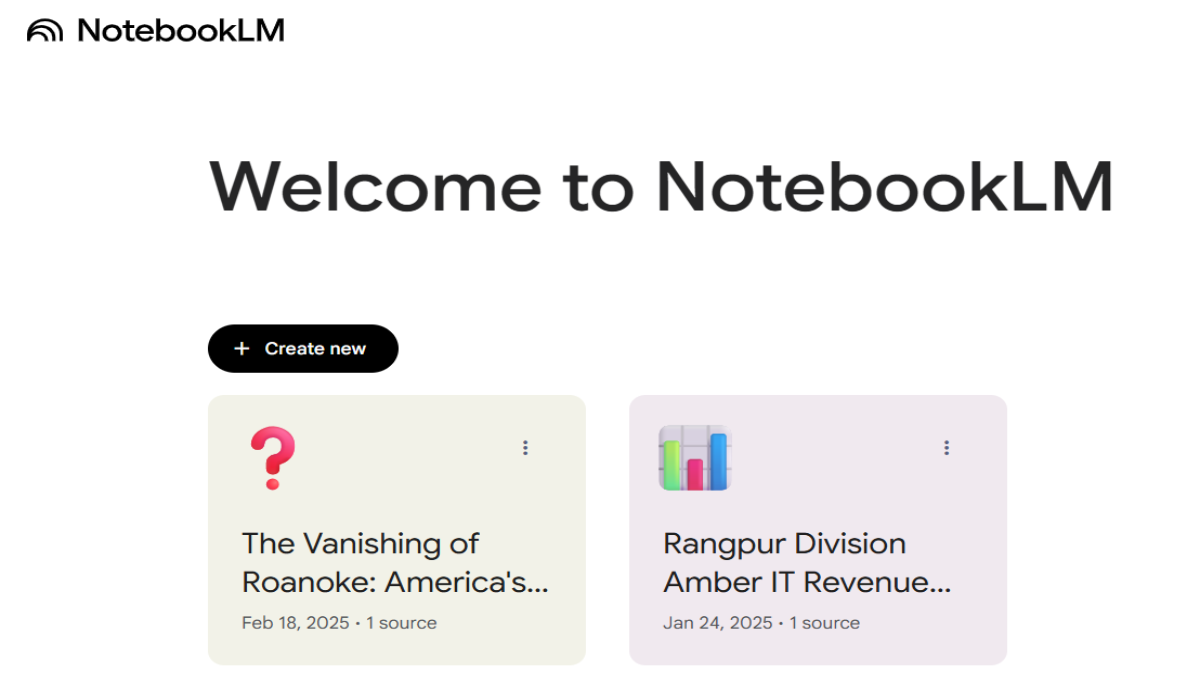An honest review of NotebookLM, the AI tool transforming learning and info management. Explore its features, pros, cons, and why it’s worth trying.
NotebookLM Review: 5 Amazing Reasons It’s Changing How We Learn
In today’s rapidly changing world, handling and absorbing large volumes of information can easily feel overwhelming. Whether you’re a student facing a mountain of reading, a professional juggling complex projects, or a researcher synthesizing data from multiple sources, finding efficient ways to handle knowledge is critical. When I first came across NotebookLM, Google’s experimental AI-powered notebook platform, I wasn’t sure if it would live up to the hype or simply fade away like many other beta projects. After using it extensively and following its development over the past year, I can confidently say that NotebookLM is far more than just a fleeting experiment — it’s an innovative tool that’s transforming how people interact with information.
In this review, I’ll share my firsthand experience with NotebookLM, highlight its standout features, point out a few drawbacks, and explain why it might be a must-have for anyone serious about smarter learning and knowledge management.
What Exactly is NotebookLM?
NotebookLM stands for Notebook Language Model. It’s an AI-powered platform that allows users to upload and organize documents, notes, and text, and then interact with that content through a smart AI assistant. Unlike traditional note-taking apps, NotebookLM doesn’t just store your information — it actively reads, understands, and helps you synthesize it by answering questions and providing summaries based on the material you provide.
This tool supports a wide range of document types such as PDFs, Google Docs, and even simple text copied from web pages or other sources. The AI assistant is context-aware, meaning it uses the content you upload to give accurate, relevant answers, making your study or work sessions much more efficient.
Why NotebookLM Stands Out: 5 Amazing Features
1. Supports Multiple File Types for Seamless Organization

One of the first things I noticed was how easy it was to upload different kinds of files into one workspace. Whether it’s lengthy PDFs, detailed slide decks, or text snippets, NotebookLM consolidates everything into a single place. This flexibility eliminates the constant need to switch between apps or platforms to find your research materials, saving time and reducing frustration.
2. Context-Aware AI Assistant Makes Learning Smarter
The AI assistant embedded in NotebookLM isn’t just a basic chatbot. It understands your questions in relation to the files you’ve uploaded and answers with precision. For example, when I asked about specific points in a research paper I uploaded, the assistant referenced the exact sections, allowing me to get clear explanations without having to scroll endlessly.
3. Source Grounding Ensures Trustworthy Answers
Transparency is key when dealing with AI-generated content, especially for academic or professional use. NotebookLM includes a “source grounding” feature that links every AI response back to the original documents, with citations or direct excerpts. This not only helps verify the accuracy but also builds trust, an essential element in knowledge work.
4. Intuitive Project and Section Organization
Managing multiple projects or research topics can get messy quickly, but NotebookLM’s organizational tools are a game changer. You can divide your content into distinct sections or projects, helping you stay focused and making navigation much easier. This is especially helpful for students or professionals who handle various subjects simultaneously.
5. Collaborative Sharing Boosts Team Productivity
Collaboration is frequently lacking in many notetaking or knowledge management tools. NotebookLM addresses this by enabling you to share notebooks with coworkers or classmates, allowing everyone to benefit from AI-driven insights. This feature promotes better alignment in group projects and enhances overall productivity.
Areas for Improvement
While NotebookLM has many strengths, it isn’t without limitations. The AI sometimes struggles with very complex queries or large datasets, requiring multiple attempts to get the best answer. The user interface, although functional, can feel somewhat basic and lacks the polish of more mature note-taking apps. Additionally, integration with other popular productivity tools like Trello or Notion is limited, which could be a barrier for some users who rely heavily on those ecosystems.
Who Should Use NotebookLM?
NotebookLM is especially beneficial for:
- Students who need quick summaries and context-based answers to support their study.
- Professionals dealing with dense reports or presentations who want to save time on data synthesis.
- Researchers looking to organize and query multiple sources efficiently.
- Teams collaborating on complex projects and need a shared knowledge base powered by AI.
If you fit into any of these categories and are overwhelmed by information overload, NotebookLM offers a practical solution to manage, learn from, and collaborate around your content.
Final Verdict: Is NotebookLM Worth It?
After extensive use, I believe NotebookLM represents a significant step forward in how AI can assist with knowledge management and learning. Its ability to intelligently process and answer questions based on your own documents is invaluable, especially for busy people who don’t have hours to spend reading everything manually.
While there’s room for improvement, particularly in UI design and third-party integrations, the core features deliver real value. NotebookLM is not just another note-taking app; it’s a dynamic AI assistant that helps you learn smarter, organize better, and collaborate more effectively.
If you’re struggling to keep up with complex information or want an AI-powered edge in your studies or work, I highly recommend giving NotebookLM a try. Its evolving capabilities suggest it will only get better, solidifying its place as an essential tool in the future of learning and productivity.
Overall Rating: ★★★★☆ (4/5)