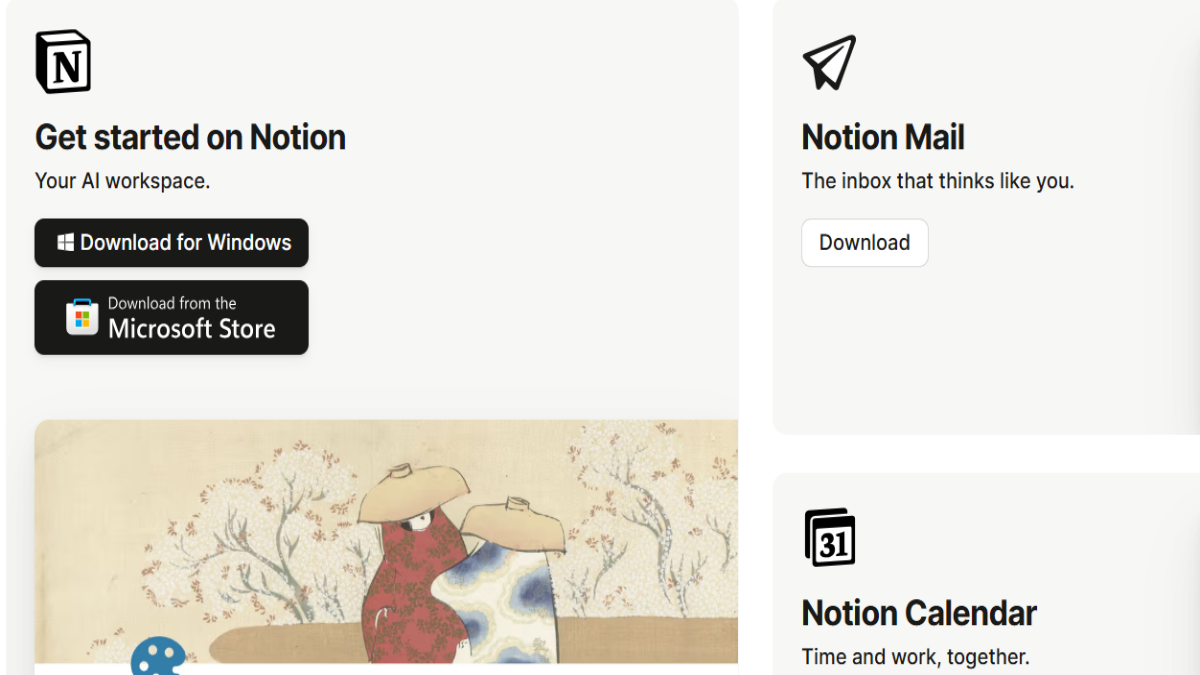What I Learned from Using Notion as My Only Productivity Tool for a Day
In an age of digital overload, where productivity tools often create more distractions than they solve, the idea of using a single app for everything sounds like a dream. This tool productivity test set out to answer a simple but critical question: Can Notion replace your entire productivity stack for a full workday? In this one-day deep dive, I used Notion exclusively for planning, writing, tracking, collaboration, and communication to see whether it could truly serve as a one-stop solution.
What Is the Notion Productivity Test?
The tool productivity test is a challenge designed to push the tool to its limits. The objective is to rely exclusively on this tool for every work-related activity throughout an entire day. This means avoiding the use of other apps like Google Docs, Trello, Slack, or switching between multiple tools. The idea is to test the tool not only on its features but on its usability, adaptability, and ability to boost focus in a real-world setting.
Morning Setup: Building the Workspace in Notion
The day began with creating a personalized workspace from scratch. I used the tool’s built-in templates to create a daily planner that included:
- A to-do list using checkboxes and toggle lists
- A linked Google Calendar view for scheduling
- A project dashboard using kanban boards
- Inserted integrated notes and convenient links to essential documents
The block-based layout and drag-and-drop functionality of the tool’s made setting up quick and easy. The ability to create databases, link pages, and nest information without writing a single line of code stood out as a major advantage. Within 30 minutes, I had a fully customized dashboard that normally takes hours to replicate using a combination of apps.
Midday Workflow: Staying Organized and Focused
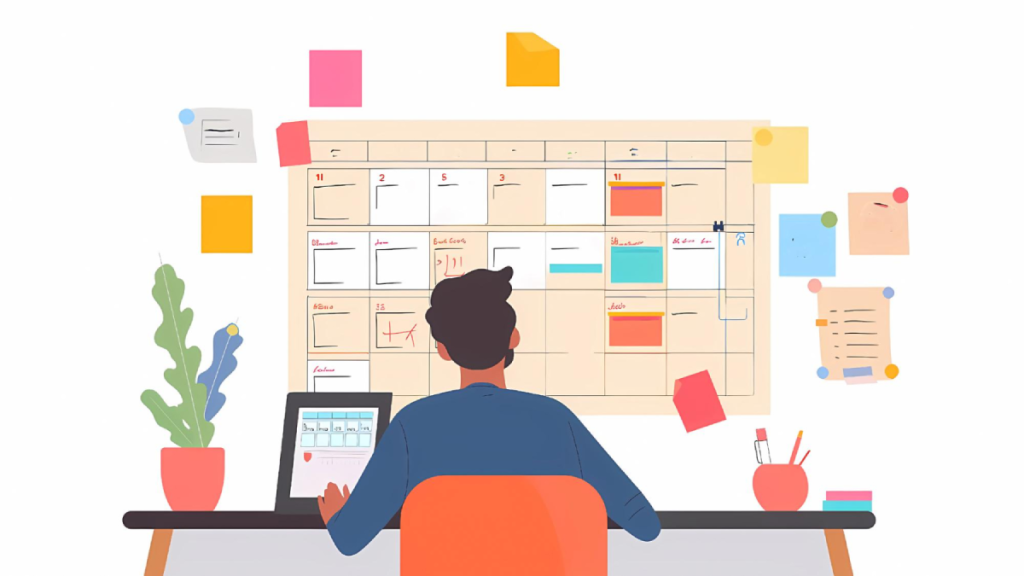
As I moved through writing tasks, planning meetings, and organizing content ideas, the tool’s power truly came into play. I wrote content directly in the tool’s pages—no need to open Google Docs or Word. I tracked project progress through kanban boards and updated statuses via dropdowns. Thanks to embedded databases and filters, I was able to view relevant tasks based on priority and due date.
One of the most impressive aspects was how the tool eliminated context switching. Normally, I’d bounce between four or five different apps just to get through one project. However, having everything organized in one place within the tool helped me stay more focused and mentally clear. The reduced friction made me more productive—fewer clicks, fewer tabs, more clarity.
Collaboration Limitations in the Notion Productivity Test
However, the Notion productivity test wasn’t without its downsides. The biggest challenge came during collaboration. While Notion does support comments, mentions, and sharing, it lacks the immediacy of tools like Slack or the real-time sync of Google Docs.
For team feedback, there was a noticeable lag when others edited shared pages. And when I needed quick input, I found myself tempted to return to email or chat tools. Notion’s built-in collaboration features are fine for asynchronous work but not ideal for fast-paced teamwork or live discussions.
Afternoon Insights: Customization and Flexibility
Despite the collaboration drawbacks, the afternoon offered a clearer picture of why so many people love Notion. The tool shines when it comes to customizing workflows. From changing page layouts to creating linked databases and filtering views, I had full control over how information was displayed. No rigid templates. No boxed-in experiences. It felt like building my own productivity app tailored to my exact needs.
Whether you’re a visual organizer or a list lover, Notion gives you the freedom to work the way you prefer. As I invested more time, my workspace grew increasingly tailored and efficient.
Final Verdict: Can Notion Replace All Your Tools?
After a full day with Notion, the results were impressive. While it may not fully replace real-time productivity, ultra-responsive document collaboration platforms, Notion comes remarkably close to being an all-in-one productivity hub—especially for individuals, freelancers, and small teams.
The key benefits I observed in this Notion productivity test were:
- Increased focus by eliminating app switching
- Optimized task organization within a single, visual dashboard
- Powerful customization for personal workflows
- Enhanced clarity and reduced digital clutter
For solo professionals or anyone managing a variety of tasks across content, planning, and organization, Notion is more than capable of handling it all.
Conclusion: Should You Try the Notion Productivity Test?
If managing multiple tools and frequently switching between tabs feels overwhelming, then you should absolutely give the Notion productivity test a try. It’s a practical way to evaluate how one app can bring structure, simplicity, and efficiency to your workflow. Even if you don’t adopt Notion for everything, this one-day experiment can help you re imagine what a focused digital workspace looks like.
In the end, this productivity test proved that Notion is not just a note-taking app, it’s a flexible powerhouse with the potential to transform how you work.